How To Send Money Using Paytm Envelope Service? Paytm is the most popular medium to send and receive friends online money . Paytm has now given another new way to send money to its customers, which is called Paytm App .
Send Money Using Paytm Envelope Service
Whenever we go to a friend’s or relative’s place for a party like marriage, birthday, reception etc., we keep some money in a paper envelope as a token of respect. In today’s digital age, you can do the same thing online as well. Through Paytm App service, you can send money to anyone in the form of an envelope.
With Paytm App , you can prepare your envelope according to any occasion like – birthday, thank you, Best Wishes etc. On sending money from Paytm App, the recipient will get the money in the form of an envelope which will come in his wallet.
How to send money from Paytm App?
- To send money from Paytm App , login to your Paytm app, if you do not see this option, then update the Paytm app.
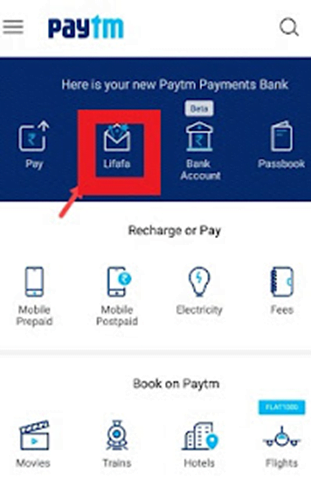
- After the Paytm app is open, you will see the option of “App” on the home page , click on it and then click on “Send a App” .
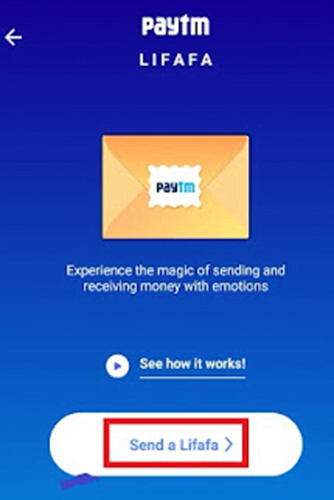
- In the next step , fill the mobile number and amount of the person to whom you want to send the envelope .
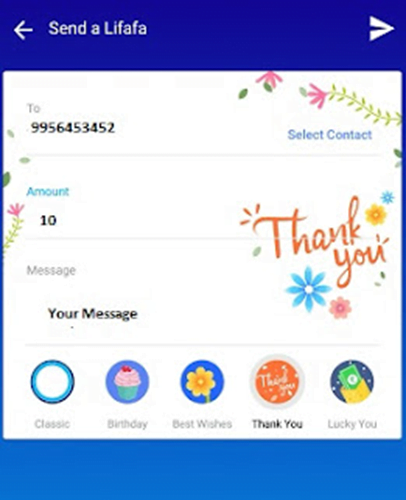
- Type your message in the message box . After that choose any option from the theme shown below and send App .
How to receive Paytm App?
- If someone has sent you money from Paytm App , then to receive it , click on the option of App in the paytm app.
- If someone has sent the envelope, then you will see a notification , click on it.
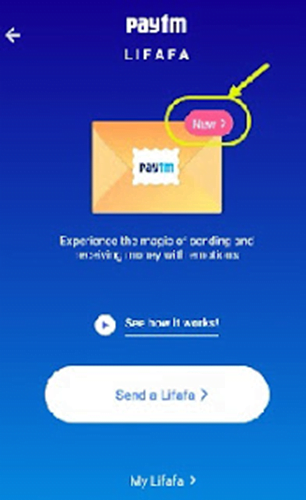
- Click on “New App” in the next step, now the money sent will be added to your account.
Friends, you have seen how easy it is to send and receive money from Paytm envelope . You can also gift envelopes to your friends in the same digital way and contribute in making Digital India.