Hello friends, today we will tell you how to check driving license status from this article . Many times we give driving license test to get driving license . But due to some reason we do not get our driving license. Or. And it also happens many times that we keep on waiting and in the end we come to know that our driving license has not been made. So let us get you rid of this trouble. With the help of this article, know the driving license status Details – Driving License Status Online Check Details
Driving Licence Application
If you have given the driving license test to get the driving license and now you are waiting for the driving license to come. Follow the steps given below and know how to check driving license status.
Driving License Status Details
Step 1: To check the driving license status, first of all you have to go to the official website of the Transport Department of your state. Choose your own state from the states given below.
Step 2: On the homepage of the website, click on Apply Online in the right corner, after that you will see many options below. From that you have to choose the Application Status option. As you can see in the image below.
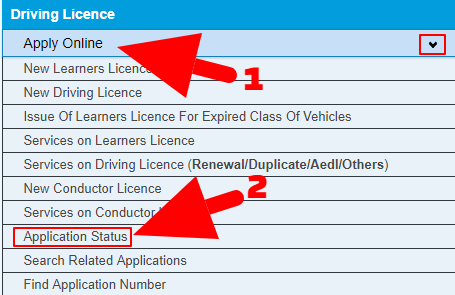
Step 3: After this the page which will open in front of you. In that you have to write Application No and Date of Birth and click on Submit button. And after that you will know what is the status of your driving license .
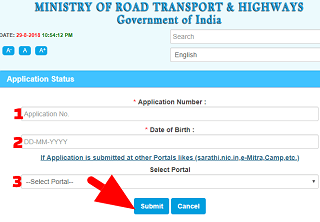
So by following the above mentioned steps, you can easily check your driving license application status . And sitting at home, you can get information about your driving license. Stay connected with us for more such information and follow this blog.