How to see Bank of Baroda passbook in mobile -We are going to tell you what is BOB m-passbook and how to register online for it. As you know today’s era is digital and online banking. Earlier, when you needed information about the transactions done in your account, then you used to get the entry made in the bank line to make entry in your passbook, it used to take a lot of time and if the printing machine broke down, then you would have to face more trouble. Had to
How to Register BOB m-Passbook
With time, like atm machine, automatic passbook printing machine has also come in the bank, but for this also you will have to go to the bank branch. But now you don’t need to go anywhere Bank of Baroda has started new service BOB M – Passbook for its customers . With the help of mobile passbook, you can see all the details of your passbook i.e. transaction information on your smart phone itself.
How to register for BOB M-Passbook –
- If your mobile number is registered with the bank then you can easily register for m-passbook .
➠ For digital passbook, first of all download and install Baroda m-passbook app from google playstore in your smart phone.
➠ After installing the Baroda m-passbook app, you open it, here you have to select your language in the select language option and proceed further.

➠ In the next step you have to enter your registered mobile number in the bank. Remember that your phone should have a sim card of the same number which is registered in the bank.
➠ After entering the mobile number, tick on ” I accept the Terms and Condition” and click on proceed.
➠ Now a password i.e. OTP (one time password) will come on your mobile, you have to enter it and proceed further.
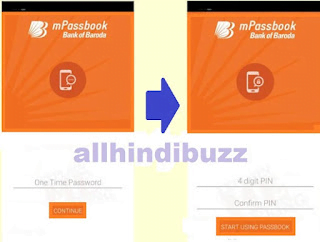
➠ Now you have to create a 4 digit MPIN . After creating the pin, click on start using passbook. Now you have successfully completed the registration.
➠ Now enter your 4 digit MPIN on the next page. As soon as you enter the pin, your Baroda passbook will open in front of you, in which you will see all the details of your account.
So you have seen how easy and convenient it is to register for b aroda m-passbook and use it. You must also take advantage of this service and come and contribute in making Digital India. Thank you !