How to See the Balances of Your Punjab & Sind Bank Accounts? You need to know your bank balance if you want to manage your finances. Many people who have bank accounts have several difficulties while attempting to determine their account balance, whether they use an ATM or go to a bank location.
PSB Balance Check
Both of these procedures take a lot of time and involve extensive travel. You can access your bank account remotely using other options offered by Punjab and Sind Bank.
PSB Balance Check Number
You may access banking services from the convenience of your home via the internet and cellphone SIMs. You may utilise a missed call number, SMS banking, mobile banking, online banking, and USSD codes to check your bank balance without leaving your house.
PSB Balance Enquiry
Using a PSB Balance Enquiry number, SMS Banking, the PSB Mobile app, and other methods, we’ll go through how to check the balance of a Punjab & Sind bank account in this post.
PSB बैलेंस पूछताछ मिस्ड कॉल नंबर
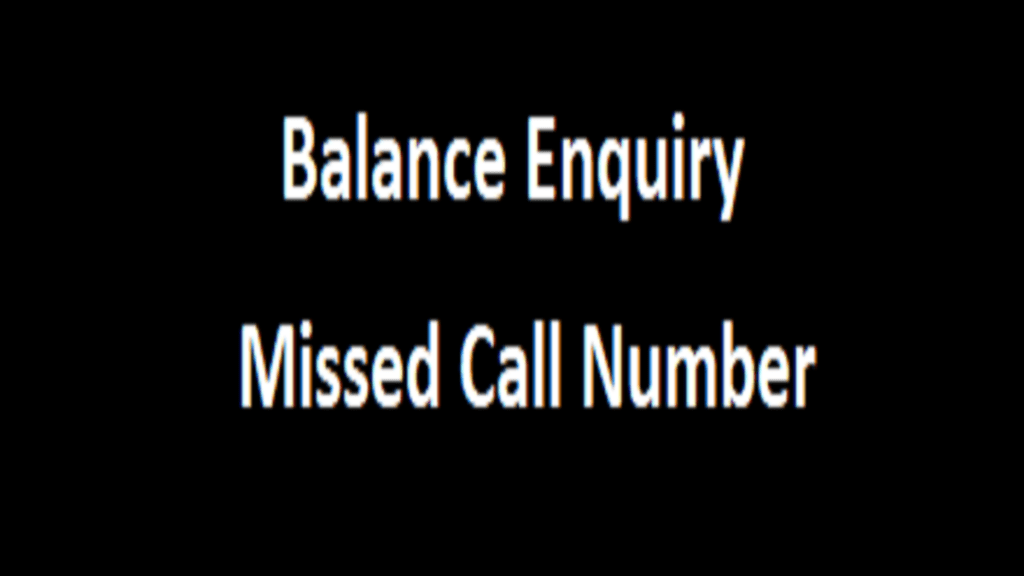
7039035156
Call the PSB Balance Enquiry Number. The balance of your bank account may be found by calling the Punjab and Sind Bank Missed Call Numbers. Simply place a missed call to the toll-free number 7039035156 to find out your PSB bank balance, and you’ll receive an SMS with information on your account amount.
When you contact the PSB missed call number, the call will be stopped after a few rings and you’ll get an SMS with your bank balance instead.
Mini-Statement Missed Call Number for Punjab & Sind Bank, By dialling 9223008486 and leaving a missed call, you may discover the mini-statement missed call number for Punjab & Sind Bank. Following a missed call, you’ll get an SMS with a brief summary of the last five transactions.
Bank of Punjab and Sind Another banking option that makes use of a mobile SIM to offer you with financial services is SMS Banking via PSB SMS Balance Check Number. By sending an SMS with a certain syntax to the SMS Banking number, you can access the financial services.
You’ll get a reply with your bank balance when you send an SMS with your account number, SMS banking password, and pre-defined code. The 9223815844 SMS Banking number may be used to send text messages.
The SMS Banking services format that you must adhere to while sending an SMS is as follows:
| SMS Banking Feature | The format of Sending Text Message |
| Get account balance | PBAL <space> <Account-Number ><space> <SMS-Banking-Password> |
| Get the last 3 transactions | PTXN <space> <Account-Number ><space> <SMS-Banking-Password> |
| Cheque status inquiry | PCHQ<space> <Cheque-Number><space> <Account-Number> <space> <SMS-Banking-Password> |
| Change your SMS Password | PPWD<space> <New-Password > <space> <Old-Password> |
| Block Card | LOST <space> <last 4 digits of your ATM card> |
Punjab and Sind Bank offers an online banking facility that makes the banking process more convenient. To utilise banking services, you do not need to go to a bank office or ATM; instead, you may access practically all banking services online from the convenience of your home.
You may use online banking to determine the Punjab and Sind Bank’s bank balance by following these steps:
- Follow this link to the Punjab and Sind Bank’s official website: punjabandsindbank.co.in.
- With your User ID and password, you can sign in if you have previously enrolled for online banking.
- If this is your first time registering, first click the New Registration button, then the New User Registration button.
- Enter your User ID, which is the Customer ID listed on the Passbook, at this point.
- You must input your PAN number or date of birth after entering the user ID in order to obtain an OTP on your mobile device.
- To register your request, verify the OTP that was sent to the registered mobile device.
- You will receive an SMS confirming your registration after the OTP validation is complete, and your account will be accessible for usage with Internet banking within the next 72 hours.
- The bank will now inform you of the status of your activation.
- You must pick either online register use or branch registered user under the Password Generate option after the bank has notified you that your account has been successfully activated.
- You must now input your User ID, Mobile Number, and Request ID after which you must enter the OTP that was delivered to your phone.
- The following step requires you to create a secure online banking password.
- Now, sign into your PSB Bank account by providing your user name, password, and captcha information.
- The account summary area is where you must go after logging in to see your PSB Bank balance.
Mobile Banking App for PSB mPay, You may check your bank balance using the mobile banking app offered by Punjab and Sind bank. With an internet connection, you may access banking services remotely.
You may use the mobile banking app to access a variety of financial services, such as cash transfers, bank statements, debit card services, etc., in addition to checking your bank balance.
To check your bank balance using PSB mobile banking, just follow these steps:
- Depending on your device, download and install the PSB mPay app from the App Store or Play Store.
- Upon installation, you must enable mobile banking by completing a form available at the bank branch.
- You will receive an SMS containing the application password, MPIN, and TPIN after submitting the form.
- These PINs can be used to access your profile.
- Open the PSB mPay app now and log in with your registered mobile phone.
- Your mobile number will get an OTP; enter it to verify it, then input your mobile number.
- On the following page, choose “New Users” and then enter the application password that was supplied to your phone through SMS.
- Also, you must enter a new password here before pressing the submit button.
- Moreover, you must configure your MPIN and input the MPIN that was supplied to you by SMS.
- To establish TPIN, you must similarly follow the methods outlined above.
- You have now successfully signed up for mobile banking services with your bank account.
- Log into your mobile banking account using your login information to view the bank balance.
- Once you’ve logged in, select the Banking tab and then the “balance enquiry” option.
- Your bank balance will readily be seen as you input the MPIN.
App BHIM UPI, Unified Payment Interface (UPI), a network of payment gateways that employs Virtual Payment Address to access banking services, is what it’s called.
Depending on the device you use, you may easily utilise BHIM UPI by installing the programme from the Play Store or the App Store.
You may use the BHIM UPI app to check your bank balance by doing the following steps:
- On your smartphone, download and install the BHIM UPI app.
- You must first choose the language of the app after which you must choose the SIM card that is linked to the bank.
- Now, an SMS detailing the activation request will be issued to the bank.
- After submitting the activation request, you must set the 4-digit app PIN. Next, you must choose PSB Bank to link the UPI ID to your bank account. Finally, you must enter the debit card data and press the “Submit” button.
- You will receive an OTP, which you must input before creating the 4-digit MPIN.
- Your registration has been accepted.
- You must go to the account area of the BHIM UPI app in order to view the bank balance.
- You must first choose the account area, then click the Check Bank Balance option and input your 4-digit MPIN.
- Your bank account balance will be shown after entering MPIN.
Use an ATM to check your Punjab and Sind Bank balance. The ability to check your balance is free at ATM machines. You may use it at any bank ATM; you can check your balance at any bank ATM.
- By inserting your ATM card into a machine, you may check your balance free of charge.
- Enter your PIN on the device. You should have chosen a four-digit number when you established your account.
- You may go back and make a withdrawal or print that balance if you choose the option to examine your balance.
USSD Code for Punjab and Sind Bank
A USSD Code must be entered on your mobile device to access a few simple financial services provided by Punjab and Sindh Bank.
By calling *99# and using the USSD Banking services, you may access them. When the calling screen opens, you must respond with 1 to select the option for balance inquiry from the menu.
Enter the name of your bank and then the UPI PIN. Once you have entered the right UPI PIN, your bank account’s balance will be shown.
FAQ
How can I check the Punjab and Sind Bank’s bank balance?
- There are several ways to check the bank balance at Punjab and Sind Bank, including missed call numbers, online banking, mobile banking, SMS banking, etc. You can quickly check your bank balance using the UPI app as well.
What is the Punjab and Sind Bank’s missed call number?
- The missed call number for Punjab and Sind Bank is 7039035156, and calling this number when it’s busy will result in the bank sending you an SMS with your account amount.
How can I sign up for Punjab and Sind Bank’s missed call banking service?
- By visiting the Punjab and Sind bank location and completing the account updating form, where you must indicate updating or adding your cellphone number, you can sign up for Missed call banking. Your account will be updated with your mobile number upon the completion of your request.
How can I locate a Punjab and Sind Bank mini-transaction?
- By sending an SMS with the exact format PTXN space> Account-Number > space> SMS-Banking-Password> to the Punjab and Sind SMS Banking number 9223815844, you can access the mini-transaction of Punjab and Sind Bank.