If you live in Uttar Pradesh and you have applied for BPL (Below Poverty Line) or AAY ( Antodaya ) ration card under TPDS (Targeted Public Distribution System) public distribution system. But you have not received your ration card yet, then with the help of this article you can check Uttar Pradesh Digital Ration Card Status. First of all, you have to open the official website of the Fertilizer and Logistics Department of your state i.e. Uttar Pradesh Government. The official address of the Government of Uttar Pradesh is fcs.up.nic.in.
Uttar Pradesh State Digital Ration Card List
Step 1: So first of all you will search by writing fcs.up.nic.in in the address bar, after that you have to select the first option in the option you will see. As shown in the image below with the help of red arrow. Either you can open it by clicking on the direct link.
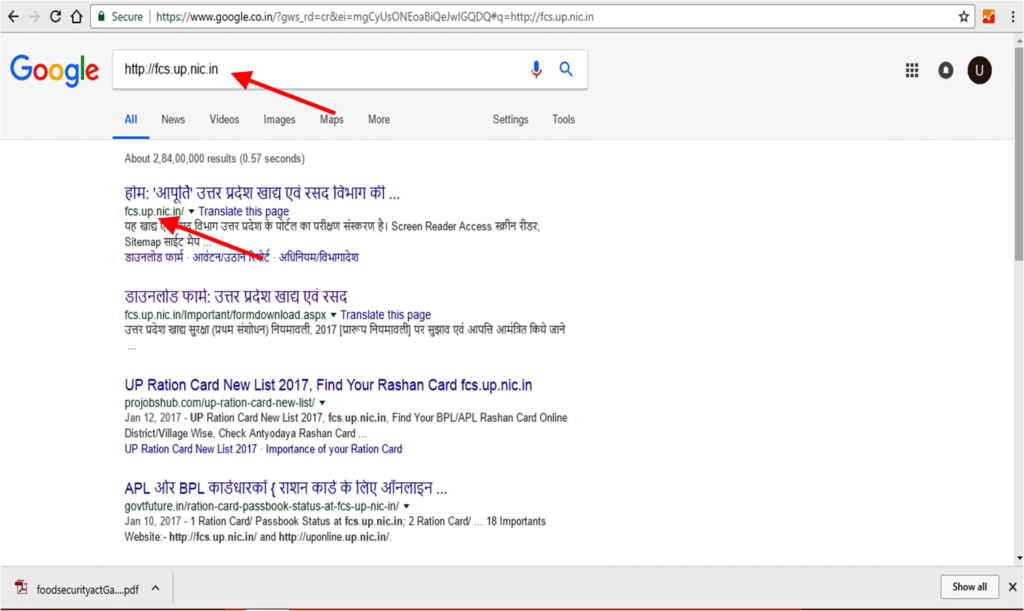
Step 2: After clicking on the link, the official site of the Government of Uttar Pradesh will open, which you can see in the image below.

Step 3: In the official site, you will get many options, in which an option is given in the top right hand side. B. Search for PL/Antyodaya card, when you move the cursor on it, then there you will be shown an option in the drop down list, in which it will be written that B issued under TPDS. Search PL/Antyodaya Ration Card. So you have to click on it. As shown by the red colored box and arrow in the image below.

Step 4: After clicking on it, a new window will open as shown in the image below.
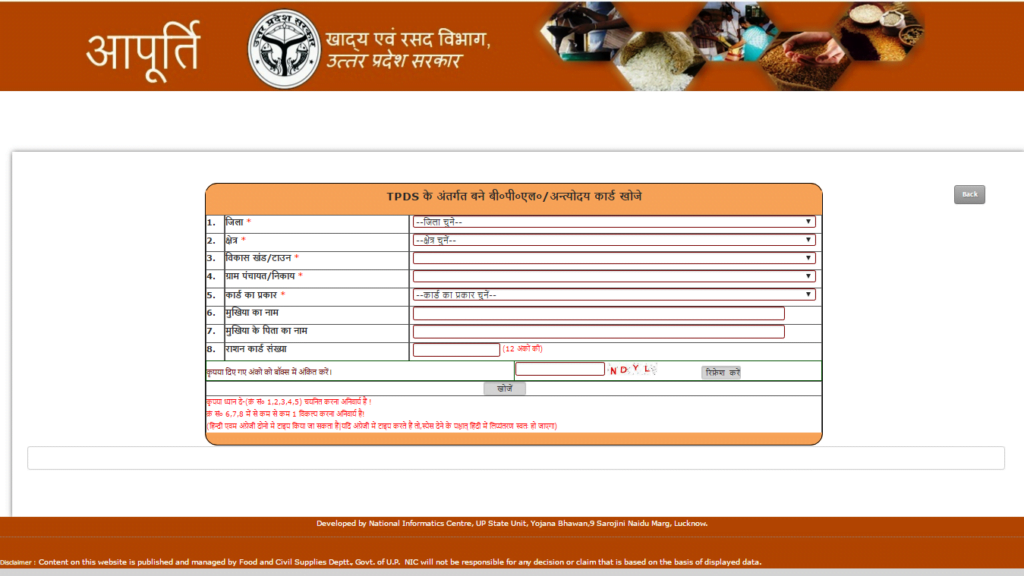
Step 5: Here you will have to fill all your information.
- Here you have to select your district from the drop down list as I have selected Agra in the image below.
- After that you have to select your area, there is a drop down list in which two options are given, rural and urban, so I have selected urban in the image below for you to see.
- Here you have to select your town from the drop down list, if you had selected rural in your number 2 then here you will see the option of selecting your village or village.
- Here you have to select your body, if you had selected rural in your two number columns, then you would have to select Gram Panchayat here.
- After this you have to select the type of your card that it is B. P.L. Is it or Antyodaya.
- Here you have to write the name of the head of your household.
- Here you have to write the name of the chief’s father.
- Here you have to write the ration card number.
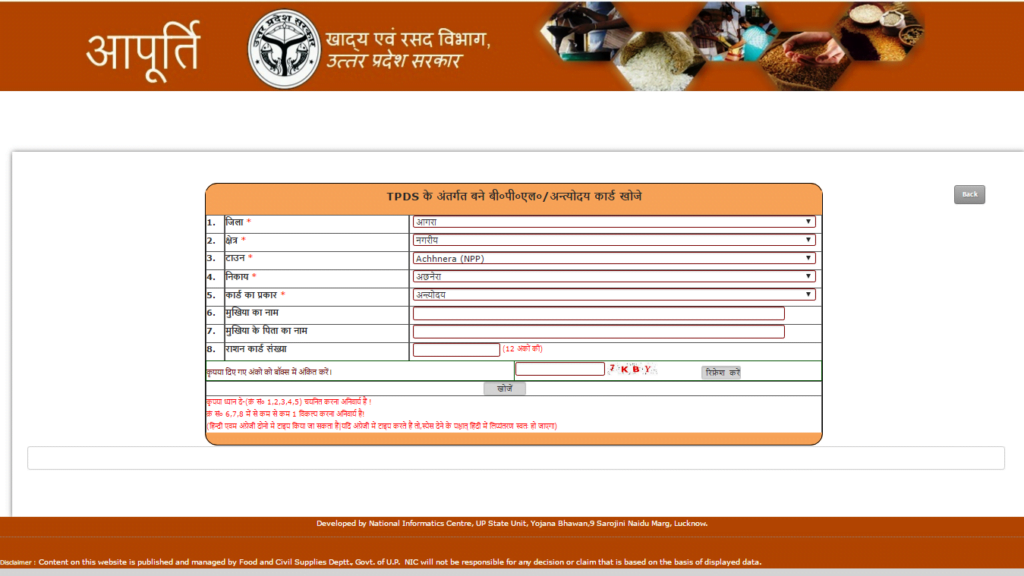
As you can see in the image below it is written in red words that it is mandatory to select serial number (1,2,3,4,5). And at least 1 option out of serial number 6,7,8 is mandatory. And here you can type in both Hindi and English to fill the form. If you type in English, after giving space, the transliteration will be done automatically in Hindi.
- After filling all the information click on search and you will get your ration card.