Instagram videos and photos download Friends, as you know, Instagram is a very popular social media platform, on this you can share photos and videos like Facebook. The popularity of Instagram is increasing just like Facebook. Creating and running an account on Instagram is as easy as Facebook. Through this, you can connect with your friends and follow them, as well as share your photos and videos.
Instagram Video Download
In this post, we are going to tell you how to download videos and images (photos) on Instagram. As you may know that we cannot download anyone’s photo and video directly from Instagram, but if you want to download a photo or video, then what will you do, we are going to tell you the solution to this problem.
How to download Instagram videos & Photos
Instagram Video & Photo download through Gramsave site – This is the easiest way through which you can download videos and photos on Instagram.
- First of all, open the gramsave.com site on your mobile or PC.
- Now go to instagram and copy the link of whatever video or photo you want to download .
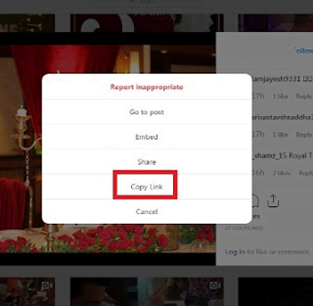
- Now go to gramsave and paste the copied link and click on download.
- Now you will see the post preview and download button will also be available there.
- That content will be downloaded as soon as you click on this download .
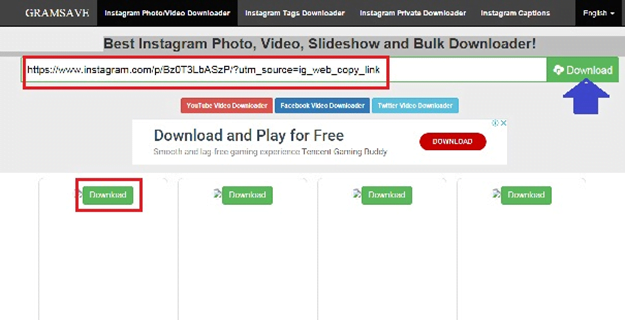
Download Instagram Video & Images from Mobile App –
Instagram videos and photos can also be downloaded from the mobile app. Most of the people use instagram in mobile only, in such a situation the best app to download instagram is to download it in your mobile. You will find many instagram downloader apps in google playstore . Two such most popular are FastSaveand InstaSaver .
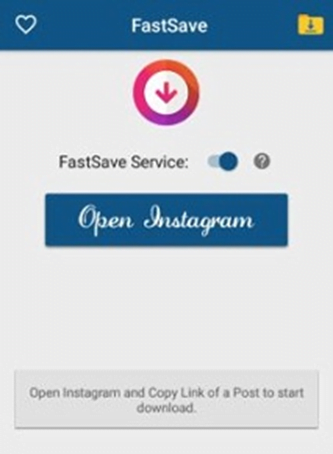
Follow the following steps to download instagram videos and photos from mobile app –
- First of all you download and install any instragram download app on your phone.
- Now go to the app of instagram and copy the link of whatever video or photo you want to download.
- To copy the link, tap on the three dots visible on the screen, here you will get the copy link option, copy it.
- Now paste this link by going to the downloaded app, after that save the image or video by going to the save option.
The method of downloading is almost the same in all the apps.
So friends, this was the information how to download videos and photos of Instagram easily.
Note – Before downloading personal photos and videos of any person from someone’s personal or private Instagram account, it would be better if you take permission from that person.