Canara Bank has given the facility to all its customers to activate net banking. Through net banking, you can deal with many of your banking related work from your computer sitting at home. If you are not yet using canara bank net banking service, then you can easily activate it online, for more information you can read the post How to Register for Canara Bank Net Banking . how to activate net banking online in canara bank
How To Reset Canara Net Banking Login Password?
In this post, we are going to tell you how to reset the login password of canara bank net banking . If you have forgotten your login password, you do not need to worry, you can easily reset it again. When you login to Canara Bank net banking , then you have to enter your USER ID and PASSWORD there . But if you forget your password then you may have trouble logging in . We have given the solution of this problem below.
Canara bank net banking login password reset
- First of all go to canara bank website www.netbanking.canarabank.in
- Now click on “Forgot your Password” on the login page

- In the next step, a page will open in front of you, in which you have to set your account details and “new login password” and click on submit .
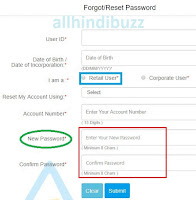
- Next screen you have to verify all your information after reading and submit it.
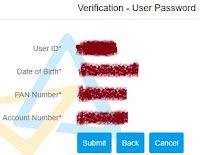
- Now you will receive an OTP on your registered mobile number which you have to enter and submit.
- As soon as you verify OTP, you will see the message Your Password has been reset successfully, which means that now you can login to your account with the new password.
So friends, this was the information how to reset the net banking login password of canara bank again, hope you have liked the information and you must have understood how to reset the new login password in canara bank.