Five different ways to check your Airtel data balance. How can I check my Airtel data balance? How to check your Airtel data balance: Airtel balance number, Airtel balance inquiry, Airtel data balance, Airtel balance check, Airtel daily data check
Airtel balance check Codes,
Millions of Airtel consumers in India are served by the Airtel company’s mobile, internet, DTH, banking, and other services. Because it is so challenging to use other services without internet, Airtel services are the ones that most frequently need broadband internet. During Airtel services, internet data is most frequently consumed.
How to Check Airtel Balance via SMS,
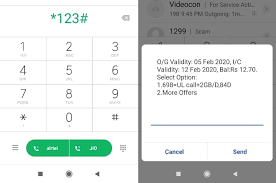
As a result, Airtel has introduced a variety of data recharge bundles with defined daily limits. You will receive internet data in GB in accordance with the Airtel plan you recharge. You should regularly check your Airtel balance to ensure that the data is recharged as soon as it runs out if you want to take advantage of Airtel broadband.
It is extremely simple to recharge your Airtel account and check your balance online, so be sure to read this guide carefully on checking your internet balance. You may check your Airtel internet balance in a number of methods, including by sending an SMS, calling USSD numbers, or using the Airtel Thanks app.
How to check data balance in airtel thanks app?
To make it easier for clients to manage their Airtel account and services, the firm has developed the Airtel Thanks mobile app. The all-in-one Airtel Thanks mobile app is available for download from the Google Play Store or the Apple App Store for Android and iOS customers. This software may be used to pay bills, recharge phone lines, monitor the remaining data on your internet connection, and more.
The Airtel Thanks app is a useful tool for Airtel customers. A variety of exclusive discounts and advantages are also available through the Airtel Thanks app. There are also free internet balance checks, cashback on various online platforms, discounts on cinema tickets, and free subscriptions to well-known OTT applications.
To check your Airtel data balance, download the “Airtel Thanks App”. Open the Airtel Thanks app and login in with your Airtel mobile number to check your data level.
On the Airtel app, tap “My Plan” under “My Account” on the dashboard. Your Airtel main balance, data balance, and data validity may all be checked.
If the daily internet cap on your Airtel plan has been reached, you can recharge for more internet by navigating to the mobile area of the Airtel Thanks app.
How to check balance in airtel ussd code?
Using the USSD code, checking the data balance on an Airtel number both prepaid and postpaid is simple. it is typically used. All phone users can benefit from this function.
To simply check your balance and other details, USSD to Airtel mobile phones. Open your phone’s dialer to start using USSD codes. Enter the code in the box below, then click Call.
Jio USSD code may check Jio and Vodafone Idea data balances with VI USSD code in addition to Airtel through USSD code.
Airtel USSD Codes
| Balance Check USSD Code | *123# |
| Number Check USSD Code | *282# |
| Offers Check USSD Code | *121# |
| Plan Validity Check Code | *123# |
| Check Airtel Unlimited Packs | *121*1# |
| 4G Data Balance Check Code | *121*2# |
| Data Charges Check Code | *121*7*5# |
| Check Daily Free Minutes | *125*1537# |
| Usage Weekly Free Minutes | *125*1538# |
| Check Daily Usage and Pack Validity | *125*1541# |
| Airtel Talk Time Loan Number | *141# |
| Airtel Data Loan Code | *141# |
| Airtel Miss Call Alert Service | *888# |
| Airtel Voice or Roaming Packs | *222# |
How to check airtel balance online?
Self Care Service is an online service launched by Airtel which works like Airtel App. With this, you can check the online data and talk time balance of Airtel number. Log in using the one time password at https://www.airtel.in/s/selfcare .
The dashboard of the website will display your Airtel prepaid, postpaid, and data balance after the self-care service has been opened. By recharging your Airtel phone solely from such a service, you may increase data.
How can I check my postpaid Airtel data balance?
It’s crucial to keep track of how much data you’ve consumed when utilising an Airtel postpaid phone. The Airtel postpaid package offers unlimited phone calls, 40GB of Airtel broadband for one month, and subscriptions to several applications.
With the “Airtel Thanks App,” you can also check your Airtel Postpaid balance. In addition, you may send the message listed below (check data balance in airtel postpaid via sms) from an Airtel postpaid phone to retrieve your data balance, unlimited calls, and other information.
| Airtel Postpaid Current Bill Plan Check | SMS “BP” To 121 |
| Airtel Postpaid Due/Pending Amount Check | SMS “OT” To 121 |
| Airtel Postpaid Bill Payment Check | SMS “PMT” To 121 |
| Airtel Postpaid Current Plan Usage Check | SMS “UNB” To 121 |
How to check airtel data balance via call?
The greatest service for addressing customer difficulties is offered by Airtel customer care. You could have a problem with the Airtel network and wish to learn about the newest prepaid and postpaid options. You may also get in touch with Airtel customer service if you want to receive different kinds of information.
| Airtel Customer Care Number | 198 |
| Airtel Complain Number | 121 |
For customers who need additional data, Airtel also offers a range of data add-on packs that they may purchase once their daily data allowance has been reached. The data add-on pack balance may be seen via the Airtel Thanks app, SMS, or USSD code.
Better internet services for the telecom company’s consumers are of utmost importance. As a result, Airtel provides both prepaid and postpaid users with a variety of internet services. You can attempt the various techniques indicated above to check your internet balance in accordance with your plan.