Under the National Food Security Act (NFSA), the Government of India has started a special type of ration card to provide food to the poor in every state. It was started in Uttar Pradesh from 2013 and by 2016 it was functional in 28 districts and in the rest of the districts it was started from 2016. If you have also applied for ration card but you have not received your ration card yet, then from this article “UP Ration Card List – Eligibility List of National Food Security Act (NFSA) UP”, you can check the eligibility and application status of UP Ration Card online.
UP State Ration Card List
For this, you have to go to the official website of the Department of Fertilizers and Logistics, Government of Uttar Pradesh. The official address of the Government of Uttar Pradesh is fcs.up.gov.in. You can open it by clicking on the given link.
Step 1 :
So first of all you will search by writing fcs.up.nic.in in the address bar, after that you have to select the first option in the option you will see. Or you can also open it directly by clicking on the given link.
Step 2 :
- After clicking on the link, the official site of the Government of Uttar Pradesh will open, which you can see in the image below. In the official site, a menu icon with 3 lines will appear on the top left hand side, click it. B. Read the below steps carefully to find PL/Antyodaya Card .
- After clicking on the menu icon, many options will appear in the drop down. Select the NFSA (NFSA) option from them .
- When we click on the NFSA (AN FS A) option, then 3 options will open in the drop down. From those options we have to choose the option “Eligibility List of National Food Security Act (NFSA)”. So click on that option. As shown by the red colored box and arrow in the image below.
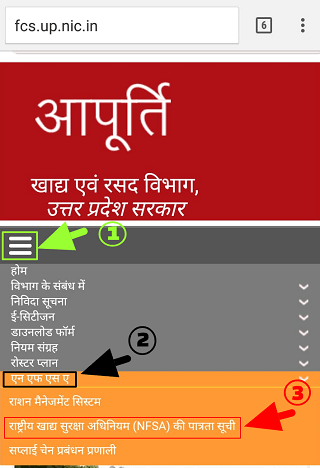
Step 3 :
After clicking on it, a new window will open as shown in the image below. So in this you have to select the name of your district. For example, I selected Agra district, after that I am showing you the image of the window that opened, similarly you can select your district.

Step 4 :
Here the details of both rural and urban places of Agra district are given, then you have to select your town or block and click on it. For example, I have selected Achhnera (NPP) in the image below. After that the window that will open is shown in the image below. Out of that you have to choose your block. Here I have selected ACHHNERA block only.
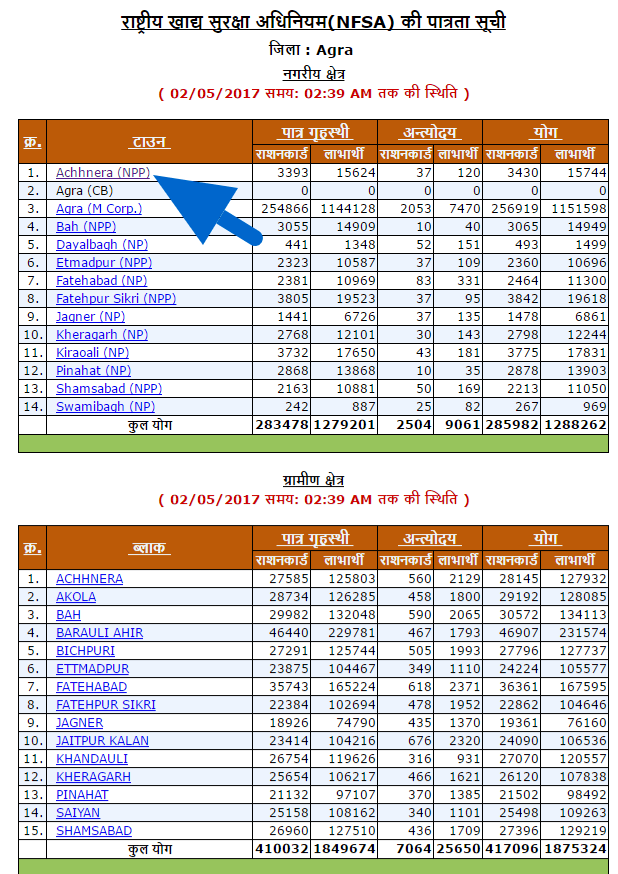
Step 5:
After this we have to select our Gram Panchayat from the list. As you can see in the image below.
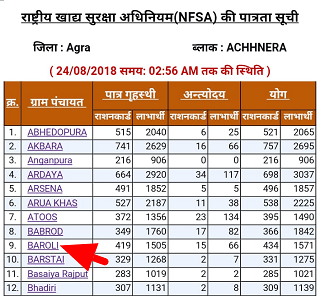
Step 6 :
After this you have to check the name of the dealer of your FP shop (ration shop). After getting it, click on the number given in the eligible household or Antyodaya column of your ration card, so that you will get further information. I have selected the first option here for example and with the help of two images both these steps are shown below.
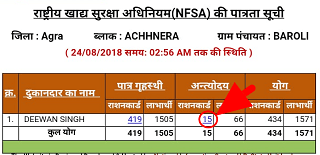
Here I have clicked on the first option in the Antodaya column. After this the window that will open is shown below.

Here you will get the complete list of your area, with the help of which you can check your eligibility.
- To know about Digital Ration card, click on the link given below.
⇒ UP Digital Ration Card Status
- To know the updated status of UP Ration Card List, click on the link given below.
⇒ Updated Eligibility List of National Food Security Act (NFSA)
- Click on the link given below to register your mobile number in ONLINE RATION MANAGEMENT SYSTEM