Are you interested in learning how to alter your address on your SBI account? We will provide you with detailed instructions on how to alter your address with State Bank of India in this post.
SBI Address Change
For some reason, the address listed with the bank needs to change whenever we relocate to a new home. The bank cannot reach you for any banking-related paperwork if your new address is not updated in SBI, and you risk missing out on the bank’s services.
SBI Address Change Form
SBI is one of the most reputable banks in India, as you are all aware. The majority of regular people enjoy this bank’s services and prefer SBI Bank because of its accessibility to branches, ATMs, and a wide range of online services.
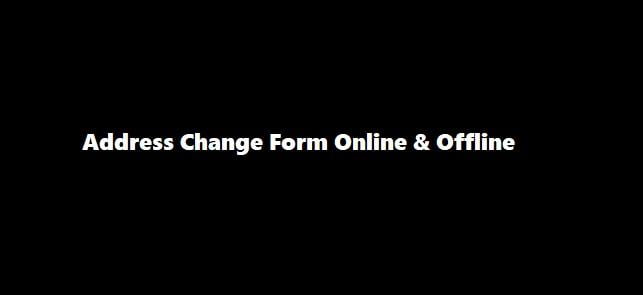
Download the SBI Account Residential Address Change form using the exact link, fill it out, and bring it to the branch. PDF SBI Address Modification Form
If you have an SBI account as well, you may find this post to be of great use. We have described how to alter your address on your SBI account in detail in this explanation.
If your new address is not updated in your SBI account, the bank will not be able to send you the new ATM since new ATMs are occasionally changed and sent to the customer’s address. You should immediately update your account with the new address to avoid any issues.
Documents Needed for SBI Account Address Change
Simple KYC papers are necessary in order to update the address on your SBI account. The list of acceptable papers is as follows:
- Aadhaar Card
- Pan Card
- Ration Card
- NREGA card
- LIC policy – mentioning your current address (LIC policy – mentioning your current address.)
- Election ID Card (Voter ID Card)
Make a copy of each of the aforementioned documents, then sign them. The updated address must match what is specified in the paper. If not, the bank will be unable to confirm your current address.
Now that we know how to alter the address on an SBI account, let’s get all the details.
How to Change Address in SBI Account
Simply follow these instructions to update your address on your SBI account.
- Step 1: You must first go to your local SBI branch.
- Step 2: Request an address change form at the assistance desk counter after visiting the SBI bank.
- Step 3: Next, enter your account number, previous and current addresses in the form. Verify that the data you have entered is accurate.
- Step 4: Coat your signature on the form to the one on the SBI account. Don’t forget to provide the date as well.
- Step 5: Sign the photocopied paper that shows your new address and affix it. See the list of papers that SBI accepts up top.
- Step 6: Present the paper to the appropriate bank staff.
- Step 7: The bank staff will want to see the attached original paperwork in order to confirm the address.
- Step 8: The bank staff will now update the database with your new address.
Your address has been updated per your request, according to an SMS you will get soon on the registered mobile phone. You may very easily add a new address in your SBI account in this manner.