We will discuss SBI Account Me Mobile Number Change or SBI Account Me Mobile Number Register Details and discover how you may change registered mobile number in SBI bank account online, i.e. with the use of Internet Banking. Even without going to the bank.
SBI Bank Mobile Number Change
The client’s mobile phone is undoubtedly recorded in all bank accounts because mobile numbers and Aadhaar numbers are now required for customer KYC, however for various reasons, we may need to update our bank account registered mobile number.
SBI Mobile Number Change Form
There is nearly the same technique to alter the registered cellphone number in all bank accounts, however as you know, SBI bank is the largest bank in India and has the majority of clients.
As a result, in this post, we will learn how to update the Registered Mobile Number in SBI Bank Account using Online (Internet Banking), which means you will not need to visit the bank to change your SBI account registered mobile number.
SBI मोबाइल नंबर परिवर्तन 2024
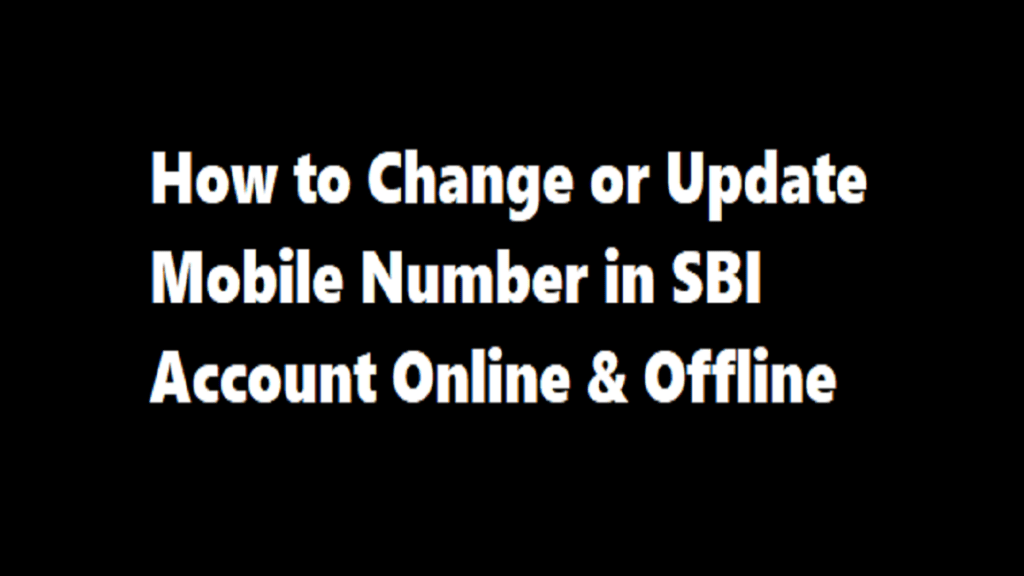
Following Download Here SBI Bank Account Number change Form Get Here
Internet Banking is the simplest way to change a registered mobile number in any bank account, but it is used by very few people in our country, and the main reason for this is that which bank activates Internet Banking.
Nobody wants to waste time going to the bank these days. I used the term “time waste” since it takes a long time for every simple task in the bank, and many people are aware that they may activate Online Banking from home via the Internet.
If you have not yet activated Internet Banking, you may do it in only a few minutes by reading the post below, and if you already have Internet Banking activated, you can alter the registered mobile number. You may accomplish it by following the instructions.
- Step 1: First, go to the SBI Online Banking website and sign in with your Internet Banking username and password.
- Step 2: After logging in, go to the Profile tab and then Personal Details / Mobile. You will now be prompted for your Profile Password, which you must enter before clicking the submit button.
- Step 3: Your Personal Details page will now open in front of you, and from here you may alter your SBI account registered cellphone number by clicking on alter cellphone Number – Domestic Only.
- Step 4: The page for updating your SBI account registered mobile number will now appear in front of you; on this page, input your new number in place of the old number twice and then click on the submit button.
- Step 5: A pop-up with the words “verify and confirm mobile number” will display in front of you, which you must accept.
- Step 6: A screen with methods to change SBI account registered mobile number has now appeared in front of you, with three options to change (update) registered mobile number.
- By OTP on both the Mobile Number
- IRATA: Internet Banking Request Approval through ATM
- Approval through Contact Center
You may change your registered mobile number using any of the three methods listed above, but the simplest and quickest approach is the first one, “By OTP on Both Mobile Numbers,” so let’s learn how to accomplish that.
- Step 1: To use this approach to alter an SBI registered mobile number, first choose the radio button for this option and then click the Proceed button.
- Step 2: Next, enter your account number and click the Proceed button. Your ATM card number will now be displayed in front of you; you must also click Proceed on this page.
- Step 3: A payment page will now appear in front of you, and you will be required to pay only Rs 1/- to authenticate the ATM card. To pay, input your ATM card information and then click the submit and pay buttons.
Step 4: Now the thank you page for registering mobile number will appear in front of you, however the mobile number registered in your SBI bank account has not yet been updated, thus one more step is required.
Finally, an OTP and reference number will have been sent to both your new and old cell numbers, and you must now submit this OTP and reference number to 567676 from both mobile phones.
As you can see in the above image (left side), you will receive this type of SMS and the same SMS on both mobile numbers (old and new), and you will then have to send this message to 567676 from both numbers, but both OTP and reference number must be sent in a predefined format, which I have provided below.
Activate <8 Digit OTP Value> <13 Digit Reference Number>
As seen in the above image (right side), the OTP and reference number must be transmitted to 567676 in the manner shown. Your SBI bank account registered number will be correctly updated shortly after sending SMS from both phones.
You will receive a notice if your SBI account registered mobile number changes (updates), or you may view your updated mobile number by heading to Online SBI >> Profile Personal Details.
I hope you like this post about SBI Account Me Mobile Number Change and SBI Account Me Mobile Number Register Details. If you have any questions or suggestions about this piece, please leave them in the comments section and share it with your friends.